Monday com VS Asana
Asana and Monday.com both have the same basic functions, but they’re presented differently. In this post, we will compare their major features: user interface, Team Management collaboration, Integrations, and Prices.
| Features | Asana | Monday.com |
|
User interface
|
Has a smooth and nice interface but however, might be difficult for a beginner | Has an easy interface to navigate around and allows users to organize easily from a single view.
|
| Team Management and Communication | Includes collaboration of up to 15 members
|
Limits more than two members in the free version
|
| Integrations | Has over 150 integrations
|
Has over 50 + integration
|
|
Prices |
Has basic version which is free, premium-priced at $9.49, and a business tier priced at $20.99 monthly.
|
Single tier which is free, the Basic tier which is $7, the Standard tier which is $9, and the Pro plan is $14 monthly |
The prices above are subject to change all the time so it is important to check the current price at Monday.com and Asana.com
Task administration
With Asana you can Create team tasks and assign them to team members when you click on a task, it expands to reveal extra information, including @ mentions and the ability to attach documents for collaboration.
After logging in, it shows recent tasks in the home section, with this, you can click on my task to see several options under it.
In Monday.com, task creation are called pulse they can be created for team members and create dependencies between tasks. You can track daily activities and create to-do lists. With Monday.com, tasks can be created by the team leader and shared among members.
Workflow administration
Asana’s workflows are divided into sections like Lists, Gantt charts, and calendars amongst others. These sections are ways to visualize progress on your projects. Monday.com is similar, except it allows you to see different representations without having to navigate between pages or browser tabs all the time. Monday.com always provides a list view of your tasks. Project managers with a lot on their plates will be able to view everything in one place.

Pricing
Both Asana and Monday.com provide movable pricing depending on the number of user memberships you need. Although Asana is more expensive than Monday, both options have a free plan.
The free version of Asana allows users to collaborate with up to 15 individuals and log and see tasks. Other capabilities, such as enhanced protective measures and expedited help, could be overlooked. However, Asana’s free tier provides all of the essentials for small teams, freelancers, and solopreneurs to manage modest projects.
Monday.com is quite cheaper than Asana. The basic plan price is $ 8, the standard account which costs $ 10 then the Pro account for $ 16 per month.
Security
As more businesses prioritize digital security, this systems safeguard our data and that of our consumers. Both systems meet certain security compliance requirements, but if you work in a highly regulated industry like finance, you may require additional security features such as SOC 3 and HIPAA.
Monday.com has a tiny advantage in this category. All plans in both options include two-factor authentication (2FA). Monday.com supports single sign-on sustainable programs like one login, while Asana offers SSO through Google. When combined with 2FA, your account is completely secure.
What is Monday.com used for?
Monday.com is a cloud-based work operating system that encourages team and project management with helps in the workplace. Team performance are better engaged and productive when managers are transparent. Greater transparency fosters trust, which leads to more involvement and long-term success.
Monday.com software can also be used for:
- Pipelines for sales
- Campaigns for marketing
- Processes of recruitment
- Planning for video production
- Monitoring your progress
- Roadmaps for products
- Processes in business
- Planning the design
- Bug hunting
- Event planning
- Construction scheduling
Is there anything better than Monday. Com?
Monday.com (previously known as Dapulse) is a work operating system that is commonly used by teams that don’t have time to learn a new tool or are switching from a complicated solution. This project management app’s swift navigation and ease of learning makes it an effective remote workspace platform.
To begin with, a tiny business or small team may have a limited budget. Despite the fact that Monday.com isn’t the most expensive project management program available, you can find better solutions that fit your budget without sacrificing any of the functionality you desire.
We can’t say that Monday.com is the best, but there are other options.
Smartsheet
Smartsheet and Monday.com have comparable features, thus the interface is the key difference between the two. Smartsheet is similar to traditional spreadsheets, which some users may be familiar with. However, it has to do with personal preference, so test Smartsheet with your team before making the transition.
Is Monday.com a project management tool?
Monday.com is undoubtedly one of the most effective project management tools available. This commonly used project management application is intelligent and user-friendly. Its versatility and user friendliness makes it a top choice in any type of project.
Our conventional project management involves assembling groups of people and assigning tasks while the project manager or supervisor leads the team with care, usually utilizing the best project management technology available.
We now have a new manner of managing and operating projects that allows for seamless collaboration with external consultants and remote workers. This presents its own set of difficulties.
Using a dependable project management solution like Monday.com, you can better handle these potential trouble areas. Is it the greatest project management tool available today? Let’s find out by putting its features and capabilities to the test against the seven most common project management pain issues.
Is Monday.com totally free?
Yes the trial plan is free for a period. Monday.com comes in various plans. some of the features are not easily grasped, you can navigate through to understand properly
The Pro plan comes with a 14-day free trial, allowing you to experiment with the most advanced features Monday.com has to offer.
The Standard plan is the greatest value of the five, with a good balance of services at a reasonable price.
The new free plan is decent, but it effectively replaces the Basic plan, making it obsolete.
Monday.com just announced the addition of a free plan to its line-up.
Monday.com has five different plans. The Basic, Standard, Pro, and Enterprise plans are available in addition to the free version (which only allows for two users).
Please note that all plans require a minimum of three users (referred to as “seats”) and in many situations, a $1 discount is applied to the total monthly price, thus one month of the Standard plan for three persons is $29. This makes the pricing below more fluid, so please use Monday.com’s own calculator before making any judgments.
Is Asana for free?
Asana has a free plan with limited features. However, there is Asana Free and Premium package.
You might be completely content with Asana’s free edition. It all relies on your organization’s size, project complexity, budget, and other considerations. However, certain teams, particularly in medium to big firms, may find it overly restrictive.
What is Asana used for?
The free basic plan allows up to 15 individuals to collaborate in a team, and has a limit of 1,000 tasks which is likely enough for major projects. Some features like Projects, messages, teams and file storage are also unlimited for basic users.
Smaller remote or distributed teams can use Asana’s Basic plan without paying anything. However, if you want to take Asana to the next level, you might consider upgrading to Premium or Business.
In comparison to similar alternatives on the market today, Asana’s cost makes the program incredibly appealing. However, Asana comes with more features out of the box than other options.

What is the purpose of Asana?
The purpose of Asana is quite constructive, if you’re lost and wondering what is it purpose, it is simply. It is a workplace content management system (CMS) that assist it users in their organization or business by giving positive productivity outcome. To further explain in few words, it is a product management tool. With Asana you can track your company’s progress no matter the size track and address issues in one location, making it needless to have boring physical meetings
What type of tool is Asana?
If you’re looking for a piece of software that will help you keep track of the key tasks that need to be completed for your company, Asana could be the answer. This software is of great effectiveness in the work place. With it, You’ll be able to manage multiple tasks, arrange assignments, and construct more complicated to-do lists. In summary, Asana will take care of almost everything for your company.
Conclusion
Project management tools are essential piece every organization should have respective of the size. They are effective in assisting free flow of task and management. However, Asana and Monday.com are two popular project management tools that has their features, uses and differences. Both are good, it all depends on your preferences.



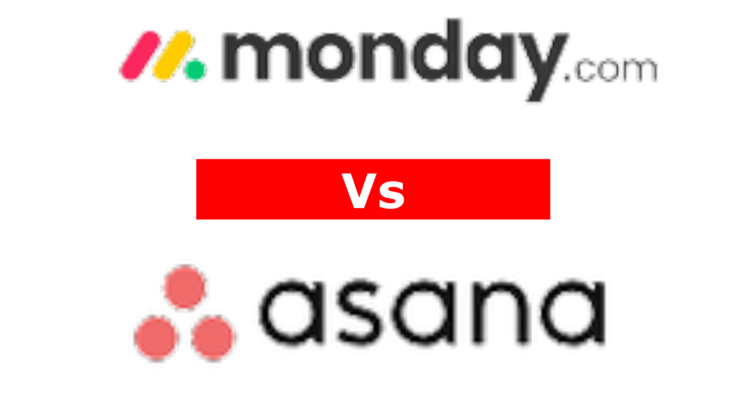
GIPHY App Key not set. Please check settings